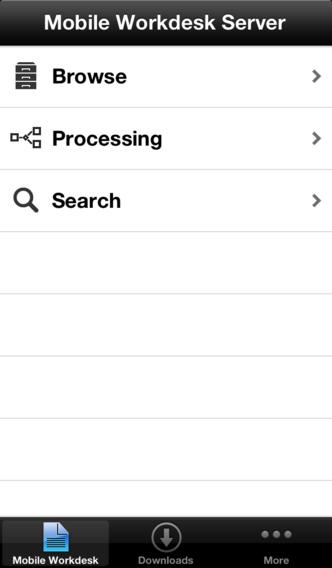Alfresco Mobile Workdesk 1.4.1
Free Version
Publisher Description
Alfresco Mobile Workdesk is an enterprise ready mobile content management solution. It connects to any CMIS compliant Enterprise Content Management (ECM) system and the Mobile Workdesk Server. It is the first mobile solution designed to support large deployments of leading ECM systems such as Alfresco Enterprise, IBM FileNet P8 or IBM Content Manager 8 with thousands of users and millions of documents and eFiles. The Alfresco Mobile Workdesk Server provides business logic to the app based on the user s role in an organization. This results in different flavors of the very same app for different user groups. For example, the sales force gets a sales flavor whereas claims assessors get an assessor flavor . Yet both groups are using the same app! The central administration and configuration of Mobile Workdesk eliminates the need for custom developments and individual rollouts with all associated costs. Users create, edit, and review corporate documents and participate in workflows and approval processes specific to their roles. Mobile Workdesk gives them access to the most current information and decision tools wherever they are. At a glance: Different flavors of the app based on the user s business role Business role-based search templates and dynamic folder structures Central administration and configuration Navigation designed according to common iOS standards Browse, search, and upload mirroring Alfresco functionality Download documents for offline use Support for English, German and French By default, the app runs with a demo system, but it is also ready for integration into production environments.
Requires iOS 5.1 or later. Compatible with iPhone, iPad, and iPod touch.
About Alfresco Mobile Workdesk
Alfresco Mobile Workdesk is a free app for iOS published in the Office Suites & Tools list of apps, part of Business.
The company that develops Alfresco Mobile Workdesk is Alfresco Software, Inc.. The latest version released by its developer is 1.4.1.
To install Alfresco Mobile Workdesk on your iOS device, just click the green Continue To App button above to start the installation process. The app is listed on our website since 2013-03-14 and was downloaded 3 times. We have already checked if the download link is safe, however for your own protection we recommend that you scan the downloaded app with your antivirus. Your antivirus may detect the Alfresco Mobile Workdesk as malware if the download link is broken.
How to install Alfresco Mobile Workdesk on your iOS device:
- Click on the Continue To App button on our website. This will redirect you to the App Store.
- Once the Alfresco Mobile Workdesk is shown in the iTunes listing of your iOS device, you can start its download and installation. Tap on the GET button to the right of the app to start downloading it.
- If you are not logged-in the iOS appstore app, you'll be prompted for your your Apple ID and/or password.
- After Alfresco Mobile Workdesk is downloaded, you'll see an INSTALL button to the right. Tap on it to start the actual installation of the iOS app.
- Once installation is finished you can tap on the OPEN button to start it. Its icon will also be added to your device home screen.